Orbs: Difference between revisions
Created page with "Orbs are essential for your upgrading your pickaxe, unlocking its full potential. =How Orbs Work= 200px|right * By default, your pickaxe will only have one Orb slot unlocked * Increase the amount of slots of up to 5, but applying Orb Slots * Orb slots can be obtained through various loot tables and extend the amount of orbs you can apply to your pickaxe = Available Orbs = ===Shard Orbs=== 200px * Increases the chance of findi..." |
No edit summary |
||
| (One intermediate revision by the same user not shown) | |||
| Line 10: | Line 10: | ||
===Shard Orbs=== | ===Shard Orbs=== | ||
[[file:ShardOrb.png|200px]] | [[file:ShardOrb.png|200px|link=]] | ||
* Increases the chance of finding shards | * Increases the chance of finding shards | ||
===Energy Orbs=== | ===Energy Orbs=== | ||
[[file:EnergyOrb.png|200px]] | [[file:EnergyOrb.png|200px|link=]] | ||
* Increases energy gain while mining | * Increases energy gain while mining | ||
Latest revision as of 21:46, 13 February 2025
Orbs are essential for your upgrading your pickaxe, unlocking its full potential.
How Orbs Work

- By default, your pickaxe will only have one Orb slot unlocked
- Increase the amount of slots of up to 5, but applying Orb Slots
- Orb slots can be obtained through various loot tables and extend the amount of orbs you can apply to your pickaxe
Available Orbs
Shard Orbs
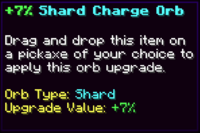
- Increases the chance of finding shards
Energy Orbs
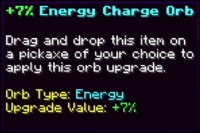
- Increases energy gain while mining